マックを新しくしたので、githubのコンソールログインのやり直し。
こちらを参考に、再設定
https://help.github.com/articles/generating-ssh-keys
SSH Keyを確認します。
$cd ~/.ssh $ls -al
これで、id_rsa.pub か id_dsa.pub が無いのを確認します。あれば、SSH Key を作成する必要はありません。
SSH Keyを作成します。
$ssh-keygen -t rsa -C "your_email@example.com" Generating public/private rsa key pair. Enter file in which to save the key (/Users/you/.ssh/id_rsa): Enter passphrase (empty for no passphrase): Enter same passphrase again: Your identification has been saved in /Users/you/.ssh/id_rsa. Your public key has been saved in /Users/you/.ssh/id_rsa.pub. The key fingerprint is: df:xx:bc:f2:17:26:73:6f:62:c6:78:xx:f1:e5:95:da your_email@example.co The key's randomart image is: +--[ RSA 2048]----+ | +-----------------+
できているようなので、SSHに追加します。
$ssh-add ~/.ssh/id_rsa
GitHub に Key を登録します。
登録したSSHKeyをコピーします。
$pbcopy < ~/.ssh/id_rsa.pub
webからGitHubサイトへログインします。

アカウントセッティングを選択。

【SSH keys】【Add SSH key】を選んで追加します。
確認します。
$ssh -T git@github.com
You’ve successfully authenticated, but GitHub does not provide shell access. とお返事が貰えれば作業成功です。
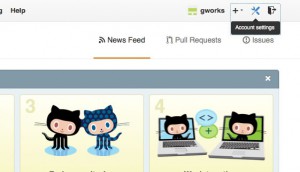
コメント